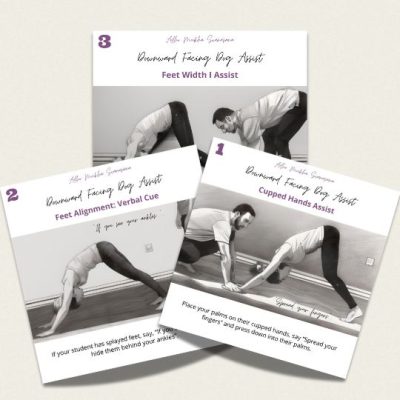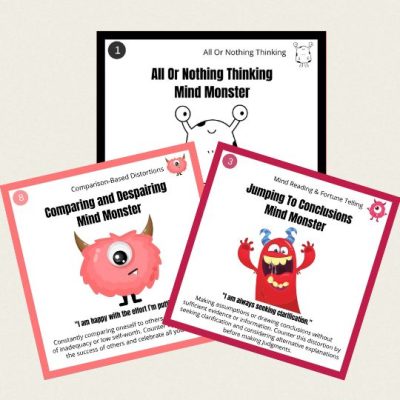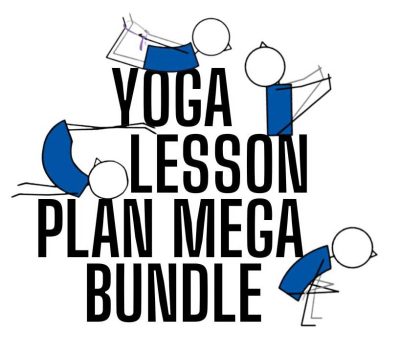Write a Yoga eBook in One Day with this 12-step Guide! Perfect for Yoga Teachers to Share Their Expertise Quickly & Easily
Think writing a yoga eBook takes months of hard work?
Think again!
In this blog post, I share my proven 12-step formula to help yoga teachers and enthusiasts write a yoga book in just one day. Whether you’re creating a yoga guide, a memoir, or a resource for your students, this streamlined process will take you from blank page to finished draft in record time. 🧘♀️✍️
Get inspired to share your unique yoga journey with the world. Ready to get started? Let’s make your yoga book dream a reality!
The Goal
Write a short yoga eBook and add it to your website as a free download.
The Purpose
- Instantly makes you look like an expert in your field
- Promote your yoga retreat
- Promote your yoga workshop
- Promote your yoga classes
- Open doors to being invited as a speaker to yoga events
Okay. Let’s take your first step toward becoming a published yoga author…
My 12 Step System For Creating A Yoga eBook (PDF) To Give Away Or Sell On Your Website

How To Write A Yoga Book In Only One Day
Step 1: Set A Deadline
Set yourself a deadline! If don’t set a finish date for the eBook you’re creating, you’ll never finish. You’ll always be editing. Trust me on this. The deadline gives you a sense of urgency!
Step 2: Pick A Niche
Pick the yoga niche you want to write about.
Examples of niches are:
“Yoga postures” is not a niche!
That’s way to broad a subject and your eBook will get lost amongst the thousands of other similar resources (e.g. blog posts, YouTube videos, other ebooks, DVDs, etc). So, make sure you pick a niche.
Step 3: Write A Title
Your title is the most important part of your yoga eBook!
Get this wrong and your promotion is doomed. Write a sizzling title designed to hook your potential customers and draw them in for the read. One of the most important skills to develop as a marketer of an information product (e.g. an eBook) is the skill of creating attention grabbing titles. Sizzling titles create excitement, anticipation and enthusiasm for more.
You want your titles to express the heart and passion of your message.
My Top 7 Title Templates:
Title Template 1
Attract Prospects Via Your Title
“Gain 40 yards Now!” (yoga for golfers)
Most will say they don’t like being told what to do. But our human psyche seems to respond in spite of what we like. The command has an immediate effect. Why? It connects with the “Yes, I want that” spot within us all. Commands reassure you that helpful advice will follow to help you get what you want from the advice. It tells the readers it’s possible to achieve the benefit the author is claiming.
Title Template 2
Include A ‘How To’ In Your Title
“How to Make Your Golf Ball Go An Extra 40 Yards With This 5 Minute Yoga Routine”
People love magic pills, miracle solutions or just plain old EASY. They love to learn with simple steps, easy ways and most of all fast.
Title Template 3
Write A Title Using A Provocative Statement
“7 Golfing Mistakes that Guarantees A Poor Round”
Are you saying I could be making mistakes that cause my golf game to suffer? You would want to know, especially, if you’ve been working hard to improve your golf game. Provocative statements pull at our attention like an electric shock. They make us curious. They sometimes make us mad. They make us feel a lot of different things but most of all they make us read.
Title Template 4
Ask A Question In Your Title
“Are You Getting Enough Birdies?
Most of the time people unconsciously answer the question you pose in their minds.
Title Template 5
Make A Big Promise In Your Title
“How to Increase Your Drives By 40 Yards Using Our Yoga For Big Drives Formula”
People will turn away from hype and never come back. But if you have a big gun promise, don’t be afraid to pull it out and use it. Consider carefully and use sparingly; then make your big promise and deliver. People will remember your promises and come back for more or purchase. Don’t forget to include the specific delivery or ‘how to’ in the content inside your big promise titled eBook.
Title Template 6
Perplex Your Readers With A Confusing Title
“Eat the Yoga For Golfers Elephant One Bite at a Time”
Develop curiosity in your title. A seemingly opposite simile works like a charm. Use this one cautiously. Even so, sometimes the title that doesn’t make a lot of sense will pull your audience in for the read. Would the title above arouse your curiosity? The confusing title can capture the attention of your audience just to see what it’s about.
Title Template 7
Offer Your Top Benefit In The Title
“Relax and Gain 40 Yards With Your Driver”
A winning eBook title immediately communicates the benefit readers will gain after reading your book.
Here are some benefit examples…
- Profit more
- Less expense
- Less trouble
- Gain more time
- Less stress
- Better relationships
- Better health
- Less drama
- More energy and vitality
- Less fatigue
Step 4: Write A Sub-heading
This is the second most important part of your eBook, so make it enticing.
Use magnetic words such as…
- Revealed
- Secret
- Exposed
- Amazing
- Unleashed
- Free
- Discover
- Easy
- Incredible
- Love
- Money
- Breakthrough
- Guaranteed
- New
- Ultimate
- System
- Scientifically
- Master
Sub-heading Example 1
Revealed! The New Gain 40 Yards Golf Diet That Will Turn Your Course Into A Pitch-And-Putt
Sub-heading Example 2
The Incredible Breakthrough System For Gaining 40 Yards With A 10 Minute Yoga Drill
Step 5: Get Terrific Testimonials
Give your eBook away to your target market (e.g. find some golfers) and ask for testimonials. Add the testimonials on your website where you are offering the free download. This helps readers to trust your eBook because others have endorsed it.
Step 6: Research 3 Problems
Uncover the top three problems your niche market has, that your e-Book could solve.
If you haven’t uncovered three problems your niche market is having then it’s time to hit the forums. You will discover a gold mine of information about your subject matter and the folks who are most likely to buy from you. People go to online forums when they have a problem (e.g. about their golf swing). They post their problem on the forum and they get a bunch of golf players giving them advice on how to solve their problem.
Can you see how valuable forums can be to find problems your potential customers are having! Plus it’s a wonderful way to find out how much interest there is from others about your eBook product topic.
Ask specific questions and incorporate those into your e-Book based on what responses you get.
Finding three problems golfers have…
- Go to Google
- Type “Golf Forums”
- Write your forum post
For example the post could be: “I’m doing a bit of research for a yoga for a golfers eBook I’m writing. What are you top three problems when playing golf?”
Step 7: 10 Resource Sites
Find at least 10 resources to help create your eBook (e.g. XYZ website, ABC forum, etc).
Step 8: Create A Folder
Create a folder on your desktop for your e-Book. Create a sub-folder for each topic (e.g. how to relax your mind to get into a peak state for optimum golf performance).
Step 9: Write Without Editing
Open up Microsoft Word on your computer and start writing. Whatever you do keep it simple! Keep it easy for people to read and understand. Don’t edit at this point.
eBook Writing Tips
Writing Tip 1: Short
Write 5 to 50 pages. You’re not writing a novel here! Keep it short and simple.
Writing Tip 2: First Page
On the first page add a really nice looking image (see step 10 below on where to get a royalty free image).
Writing Tip 3: Second Page
In BIG bold capitals add: Your Name, Yoga Venue, Website Address on the second page.
Writing Tip 4: Research
Get information from websites, online articles and forums.
Writing Tip 5: Experts
Phone or email experts relating to the e-Book you are writing about.
Writing Tip 6: Personality
Put your personality into your writing! Be original with your writing. Put a lot of “YOU” into it! A good way to be sure you are in fact being original is to write how you speak. Think as if you were creating your eBook for a good friend, or your significant other.
Writing Tip 7: No Editing
Don’t ever, ever, ever even think about editing while you are writing your first draft! And I mean never! You’ll waste half your life if you do that. Don’t edit while you’re writing your first draft.
Writing Tip 8: Don’t Be A Perfectionist
Perfectionists never have any money. Why? Because they hate making mistakes! Once you’ve finished the first draft that is the time to edit. You’ll need to re-read, revise, and retype your info-product. But it will never be perfect.
Writing Tip 9: Finish
It doesn’t matter if there are a couple of typos or a point you forgot to cover. What matters most is that you finished! 99% of people never finish anything they start. Be different. Be one of those rare people that can complete a project. The Latin meaning for ‘Perfection’ is ‘To Finish’.
Writing Tip 10: Typos
Some of the top selling eBooks are covered with typos and highly embarrassing grammatical errors. Though, do you best to weed them out.
Writing Tip 11: Starting
Once you make it past creating your first info-product, any others you create will be a breeze. Getting started is always the hard part.
Step 10: Find An Image
It’s a good idea to find a really nice image to go at the beginning of the eBook.
You can get royalty free images from Shutterstock.com. I usually Google shutterstock discount code and add that code when purchasing 12 medium sized images for £35 (save £5 with a coupon to make it £30).
You can also go to Fiverr.com and type in “eCover” and pick someone to create an eCover for your eBook.It will only cost you $5! You could ask the graphic designer to incorporate the image you purchased on Shutterstock into the eCover.
Step 11: Save As PDF
You’re now ready to convert your word document into a PDF. Here’s how to do it for free.
Steps To Convert MS Word To PDF
- Put all your topics into one Microsoft word document and go to to: file > save as > pdf (see image above).
- Or you can do go to SmallPDF.com and use their free Word to PDF conversion software (or Google “MS Word To PDF”).
Step 12: Create Download Link
Now all you have to do is create a download link on your website.
If you have a website you’ll probably already know how to do this. If not, here’s a video tutorial showing how to upload a PDF to a WordPress site.
Step 13: Yoga Teacher Business Kit
Hey, if you like this post, take one more step and get my Yoga Teacher Business Kit. You’ll love it!