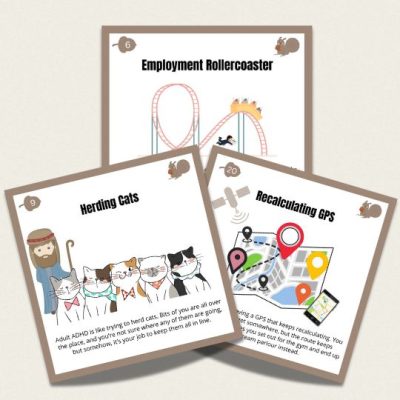Yoga Teacher Income Streams
How To Create A Yoga DVD Using Photos & Free Software
Reasons To Create A Yoga DVD
- Teach people all over the world
- Become a recognised expert
- Make passive income
Overview
The problem is that it can take a lot of preparation and technical expertise to create a Yoga DVD the traditional way, so I thought you may like to know my Quick and Easy Formula for creating a Yoga DVD using photos of yourself. If you don’t want to create a DVD from the photos, you can upload the video file to YouTube and share the link with your students.
Free Software
Microsoft Photo Story
Microsoft Photo Story will allow you to create videos from images (jpg, giff or png) easily in a matter of minutes.
Time
1 to 4 hours
Difficulty
4 out of 10
Step 1
Microsoft Photo Story
Download Microsoft Photo Story if you have Windows XP. If you’re looking for a similar program for Windows Vista or 7, check out Windows Movie Maker or Windows Live Movie Maker (get the download links from the URL above).
Step 2
Ask A Friend
Ask a friend to take photos of each part of a yoga sequence (e.g. you doing Sun Salutations on the beach).
Step 3
Import Yoga Images
Open up PhotoStory 3 and import the yoga images.
Step 4
Add Background Music
Add background music to the project (optional) by clicking “Add Music”. I recommend downloading royalty free music for your videos (type “royalty free music” into Google).
Step 5
Render The Project
Render the project for use on CD as a 640 x 480 wmv file.
Step 6
Video Editing Program
If you’re using Photostory 3, import the wmv into any video editing program (I use “Windows Live Movie Maker”) and do some editing such as adding: titles, captions and credits.
Step 7
Save Movie
When completed click “Save Movie” and select “For High Definition Display’.
Step 8
DVD Template
Now you’ll need to create:
- Cover for the DVD Box
- Insert for the DVD Box
- Cover for the CD
Don’t worry. You can download my DVD Template for free (PSD files). It’s one I created for a recent DVD project. You may want to send the DVD Template files to a graphic designer on Fiverr.com to edit for you (will only cost you $5).
Once the DVD Template has been edited, you’re ready to order 5 of your brand new CDs/DVDs from Kunaki.
At Kunaki you’ll get the following for $1:
- Full color DVD printing
- DVD case
- Full color 1-panel insert
- Full colour DVD case cover
- Cellophane wrapping (which you’ll need in order to sell on Amazon)
- UPC bar code
Click here to download the Kunaki Guide (pdf)
Step 9
Amazon Advantage Account
Open up an Amazon Advantage Account for £23.50 a year and set up a new product (your DVD).
Step 10
Purchase Order
Amazon will email you a “purchase order” for your new DVD. You’ll need to print out the address label, stick it to a CD/DVD box and send the quantity that Amazon asks for (usually one or two to begin with). Once you get more sales, you can request to send 5 or more at a time.
You’re done! Sit back and wait for your first sale.